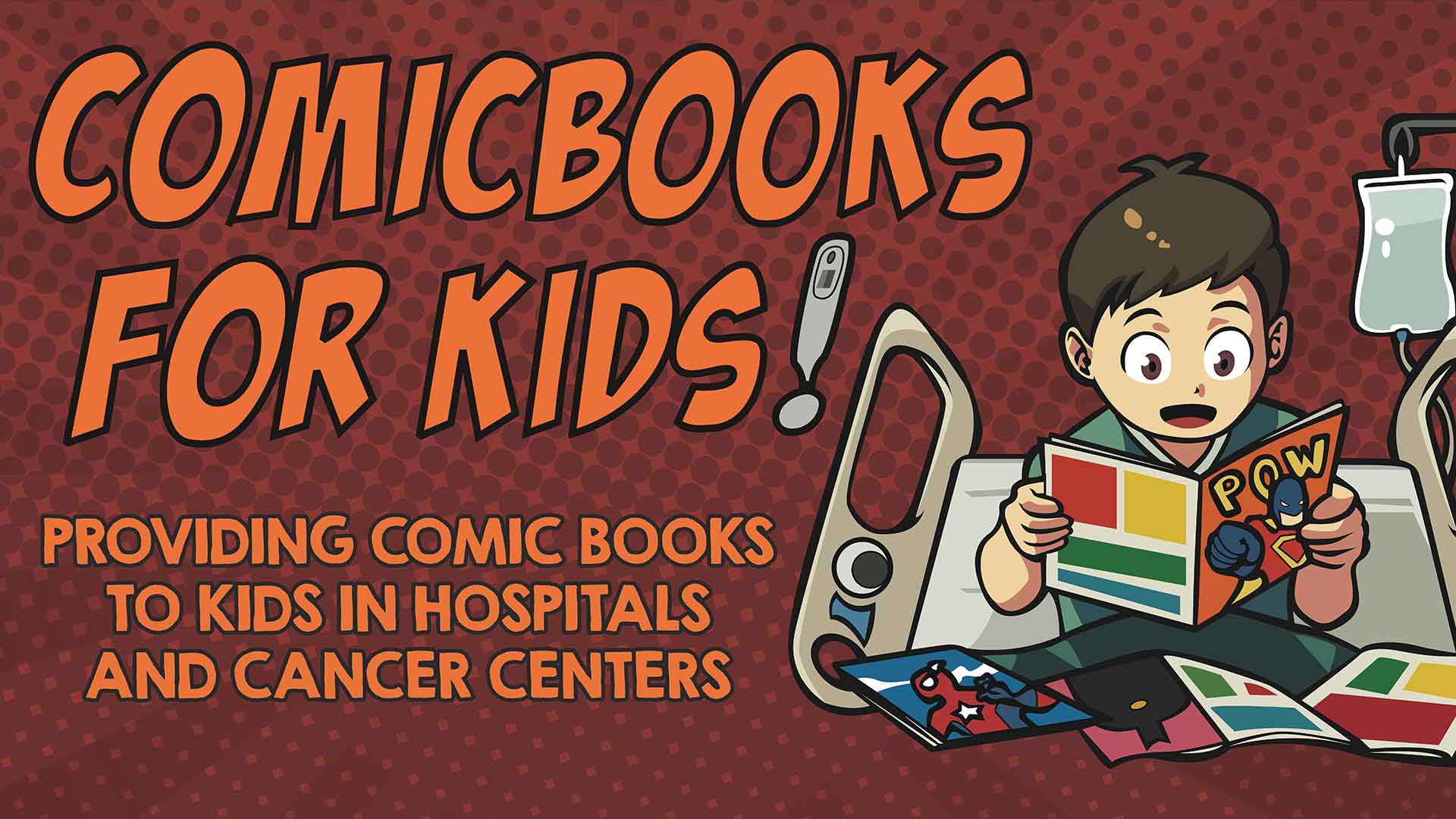This screensaver uses the weekly Fresh Comics update to create a colorful fullscreen gallery of covers from the week’s upcoming issues.
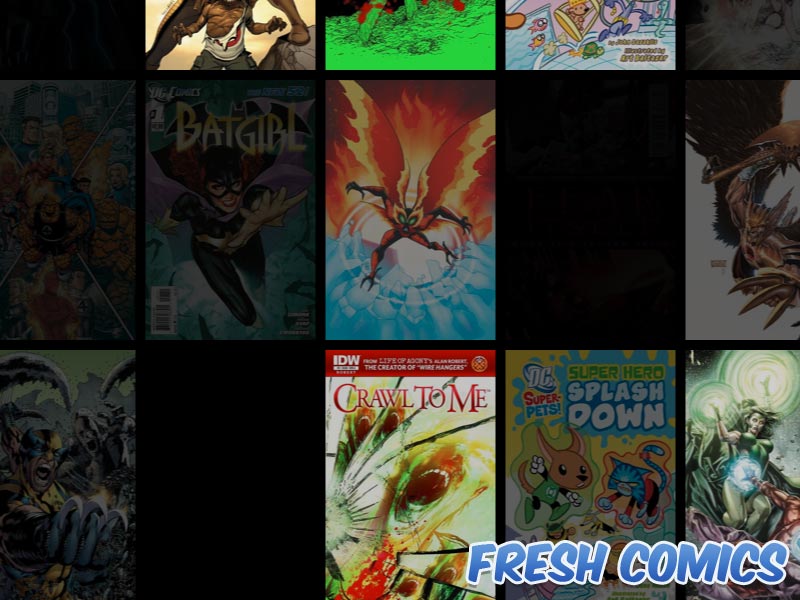
Use the built-in options to see more covers.
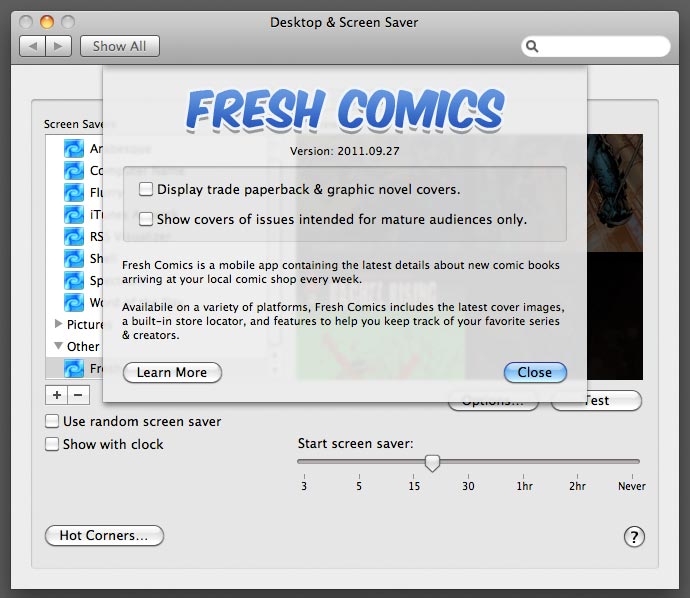
(Requires Mac OS X 10.5 and higher.)
Installation Instructions
1. Download the screensaver by clicking the button above.
2. Uncompress the downloaded Fresh_Comics.zip file.
3. Double click to open the new Fresh Comics.saver file.
4. After System Preferences opens, select whether you would like to install the screensaver for the current or all users.
5. Use the Options button to select your preferences.
6. Close and enjoy!
If you have any questions or encounter an issue, please e-mail screensaver@freshcomics.us for assistance.